What is Specifying Security Groups and Key Pairs in AWS?
Security Groups
When we launch an instance
in a VPC, you must specify a security group that's created for that VPC. After
you launch an instance, you can change its security groups. Security groups are
associated with network interfaces. Changing an instance's security groups
changes the security groups associated with the primary network interface
(eth0).
Best AWS Training Institute in Gurgaon
A security group acts as a virtual firewall for your EC2 instances to control incoming and outgoing traffic. Inbound rules control the incoming traffic to your instance, and outbound rules control the outgoing traffic from your instance. When we launch an instance, we can specify one or more security groups. If we don't specify a security group, Amazon EC2 uses the default security group. You can add rules to each security group that allow traffic to or from its associated instances. You can modify the rules for a security group at any time. New and modified rules are automatically applied to all instances that are associated with the security group. When Amazon EC2 decides whether to allow traffic to reach an instance, it evaluates all of the rules from all of the security groups that are associated with the instance.
Key Pair
A key pair, consisting of a
private key and a public key, is a set of security credentials that you use to
prove your identity when connecting to an instance. Amazon EC2 stores the
public key, and you store the private key. You use the private key, instead of
a password, to securely access your instances. Anyone who possesses your
private keys can connect to your instances, so it's important that you store
your private keys in a secure place.
When you launch an
instance, you are prompted for a key pair. If you plan to connect to the
instance using SSH, you must specify a key pair. You can choose an existing key
pair or create a new one. When your instance boots for the first time, the
content of the public key that you specified at launch is placed on your Linux
instance in an entry within ~/.ssh/authorized_keys. When you connect to your
Linux instance using SSH, to log in you must specify the private key that
corresponds to the public key content.
The keys that Amazon EC2 uses are 2048-bit SSH-2 RSA keys. You can have up to
5,000 key pairs per Region.
Get More Information About AWS Training and Certification Courses Visit Here.
Thank You for Reading
Written by Amal Satheesh

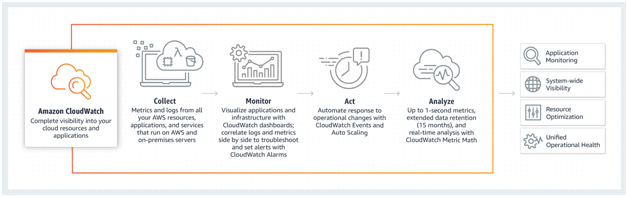
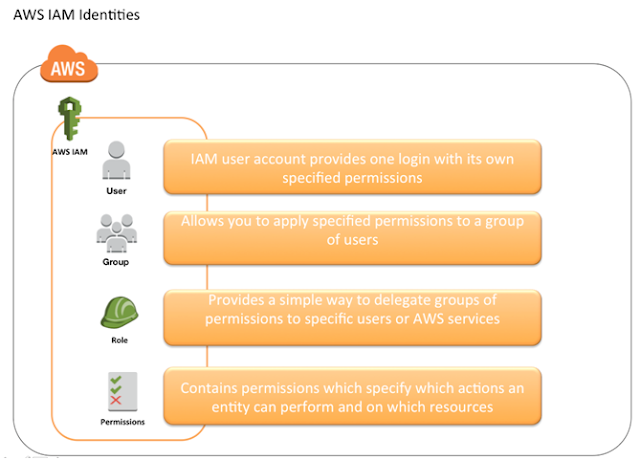
Comments
Post a Comment