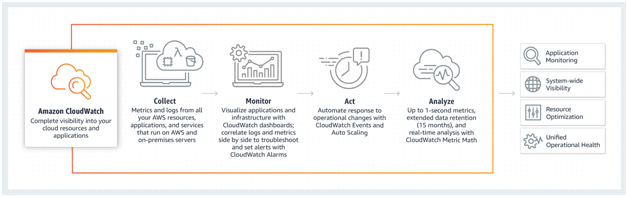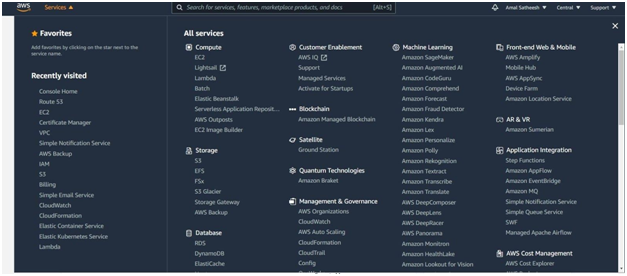AWS Identity Access Management – IAM
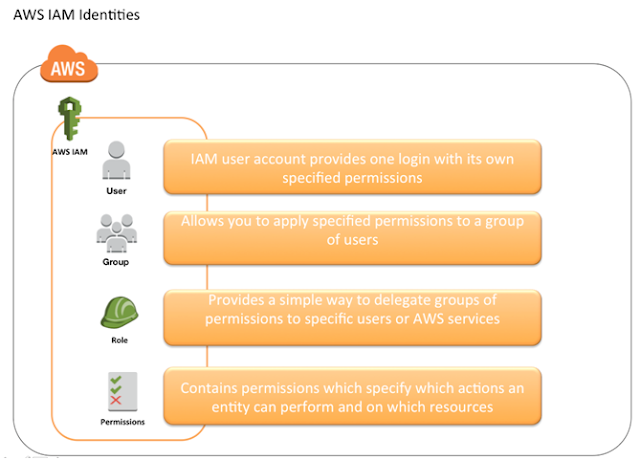
AWS IAM Overview · AWS Identity and Access Management (IAM) is a web service that helps you securely control access to AWS resources for your users. · IAM is used to control · Identity – who can use your AWS resources (authentication) · Access – what resources they can use and in what ways (authorization) · IAM can also keep your account credentials private. · With IAM, multiple IAM users can be created under the umbrella of the AWS account or temporary access can be enabled through identity federation with corporate directory.or third party providers · IAM also enables access to resources across AWS accounts. Best AWS Training Institute in Noida... IAM Features ...